How to Use Shopping Stickers in Instagram Stories
- Noah Uy
- Jun 25, 2025
- 8 min read
Updated: Sep 16, 2025

Instagram has become more than just a place to post pictures. It is now one of the top platforms for selling products online. One feature in particular can turn casual browsers into buyers almost instantly: Instagram Shopping Stickers in Stories.
If you want to make it easier for your audience to shop your products directly through Stories, this guide will walk you through the setup process, best practices, creative examples, and tips for boosting sales using this powerful Instagram feature.
What Are Instagram Shopping Stickers?
Instagram Shopping Stickers are tappable elements you can add to Stories. When a user taps on the sticker, they are taken to a product detail page where they can view pricing, descriptions, and even purchase directly from the app.
These stickers are a simple and effective way to shorten the customer journey from discovery to checkout. They are especially effective for:
New product drops
Flash sales or limited-time offers
Seasonal promotions
Everyday product spotlights
Collaborations or influencer features
Why Use Shopping Stickers in Stories?
Instagram Stories receive over 500 million views every day. They offer urgency, creativity, and direct access to a large and engaged audience. Shopping Stickers make those views work harder for your business by turning them into revenue opportunities.
Benefits of Shopping Stickers:
Faster purchasing decisions: Viewers can tap and shop instantly.
Higher engagement: Stickers encourage interaction, which helps with visibility.
Mobile-first experience: The shopping journey is optimized for smartphone users.
Immersive storytelling: Use full-screen visuals to showcase products in a real-life setting.
Step 1: Meet the Requirements
Before you can use Shopping Stickers, your account must meet a few conditions:
You must have an Instagram Business or Creator account.

Your account should be connected to a Facebook Catalog.

Your business must be located in a supported region.
You must comply with Instagram's merchant agreement and commerce policies.
If you meet these criteria, you can apply for Instagram Shopping in the app. Approval may take a few days, so make sure everything is in order before submitting your request.
Step 2: Set Up Your Instagram Shop

If you do not already have an Instagram Shop, follow these steps:
Switch to a Business or Creator Account: Go to Settings > Account > Switch to Professional Account.
Connect to a Facebook Page: Your business Instagram account must be linked to a Facebook Page.
Create a Product Catalog: Use Meta’s Commerce Manager or connect a third-party platform like Shopify or BigCommerce.
Submit Your Account for Review: After connecting your catalog, apply for Instagram Shopping access. Once approved, enable the “Shopping” option under Settings.
Now you’re ready to start tagging products in your Stories.
Step 3: How to Add Shopping Stickers in Stories

Here is how to add a Shopping Sticker to your Instagram Story:
Open Instagram and create a new Story by tapping the plus icon.
Upload your photo or video.
Tap the sticker icon at the top (the smiley face square).
Select the “Product” sticker.
Choose the product you want to tag from your catalog.
Position the sticker where it looks best in your Story.
Add any extra text, music, or interactive elements.
Publish your Story.
You can add one sticker per image or video slide. For multi-slide Stories, you can tag different products on each slide.
Step 4: Tips for Maximizing Engagement and Sales

Using Shopping Stickers is simple. Using them effectively takes strategy. Here are proven tips to make your Stories work harder for your sales goals:
Use Lifestyle Images
Flat product shots are useful, but showing your product in action is more engaging. Show people wearing, using, or interacting with the product.
Add Text to Create Context
Use overlay text like:
“Our best-seller is back”
“Only 10 left in stock”
“Available in 3 colors”
This adds urgency and clarity.
Highlight Limited-Time Offers
Use time-sensitive language to create FOMO (fear of missing out). Combine Shopping Stickers with countdown timers to emphasize urgency.
Use Polls and Quizzes Before the Sticker
Engagement elements like polls or quizzes make users pause. After answering a fun question, they are more likely to tap your product.
Add to Highlights
Stories disappear in 24 hours, but Highlights give them long-term value. Create Highlight categories like “Shop New” or “Holiday Gifts” and add your shoppable Stories there.
Include a Clear CTA
Don’t assume people know what to do. Use clear calls to action like:
“Tap to shop”
“See details”
“Grab yours now”
Step 5: Use Instagram Insights to Track Success

Instagram provides analytics that help you understand what is working and what is not. Use Insights to track:
Sticker taps
Product page views
Website clicks
Reach and impressions
Monitor which products or formats drive the most engagement and adjust your strategy accordingly.
Step 6: Automate With an AI Assistant

Managing daily content, writing captions, choosing products to feature, and maintaining consistency takes time. An AI assistant like Alkai can take a lot of this off your plate.
With Alkai, you can:
Automatically generate story content based on your catalog
Get ready-to-post designs that match your brand style
Generate hashtags and captions for each story
You can think of it as a creative and strategic partner that helps you move from content creation to conversion faster and more efficiently.
Creative Story Formats to Try
Need inspiration? Here are ideas for using Shopping Stickers in creative ways:
Before and After
Show transformations using your product. This works well for beauty, home decor, and fitness brands.
Unboxings
Film the unboxing experience and tag the featured item. Add reactions or a voiceover to build excitement.
Behind the Scenes
Show how a product is made or prepared for shipping. Use this to build authenticity and trust.
Bundle Breakdowns
If you sell product bundles, showcase each item in the set across different slides and tag them individually.
“Tap to Shop the Look”
Post a styled outfit or decorated space and tag each item in separate slides.
Restock Announcements
Create buzz around returning items. Use phrases like “You asked. We listened.” and include the sticker on the final slide.
How Instagram Shopping Stickers Help Drive Sales Without the Hard Sell
One of the biggest advantages of Instagram Shopping Stickers is that they create a frictionless buying experience without the need for a heavy-handed sales pitch. These subtle, visual cues act as built-in prompts that naturally guide users toward purchasing.
Here’s how they do it:
1. Tap-to-Shop Simplicity

Shopping Stickers allow users to access product information with a single tap. There's no need to swipe up, visit a profile, or leave the app. This instant access removes steps and encourages impulse purchases, especially for lower-cost items or trend-driven products.
2. Visual Cues That Prompt Action

The product tag itself acts as a visual call-to-action, placed directly on the content your audience is already engaging with. Whether it’s a sticker on a dress in an outfit post or a tag on a mug in a morning coffee video, it draws the eye and invites interaction without feeling intrusive.
3. Integrated Into Organic Content
Because Shopping Stickers are placed within Stories, one of the most personal and casual formats, they blend seamlessly with the rest of your content. Viewers don’t feel like they’re being “sold to.” Instead, they feel like they’re discovering something useful or cool on their own.
4. Encourages Quick Decision-Making

The full-screen, time-limited nature of Stories adds subtle urgency. Combined with a tappable product tag, users are more likely to act in the moment rather than bookmark and forget. This is especially effective for limited-edition drops or restocks.
5. No Link Needed, No Distractions

Unlike a “link in bio” that requires multiple steps and breaks the content experience, Shopping Stickers let you sell directly inside the content. There’s no need to direct users elsewhere or repeat product names; they can see it, tap it, and buy it in seconds.
In short, Shopping Stickers remove the need for a hard CTA. The content itself becomes the sales driver. Your products speak for themselves in context, and your audience gets a seamless path from discovery to checkout.
Common Mistakes to Avoid
Even simple tools can be misused. Avoid these common errors:
Crowded visuals: Too many stickers or too much text makes it hard to focus.
Lack of clarity: Make sure the sticker is visible and points to the correct product.
Inconsistent branding: Maintain your visual identity across Stories.
No CTA: Viewers need a reason to tap. Always include a direction.
Best Times to Post Instagram Stories
Instagram Stories perform best when you post at the right times. While timing varies by niche, here are some general suggestions:
Weekdays: Between 11 a.m. and 2 p.m., or 7 p.m. to 9 p.m.
Weekends: Around 10 a.m. to 12 p.m. works well for leisure browsing.
Test different times using Instagram Insights to find what works best for your brand.
Final Thoughts
Instagram Shopping Stickers in Stories are a fast, friction-free way to turn your content into conversions. They let your audience act in the moment, while they are inspired, curious, or ready to buy.
The key to success is combining strategy with creativity. Use high-quality visuals, clear CTAs, and consistent storytelling. Track what works, improve over time, and use tools like Alkai to scale your efforts without burning out.
Start small, test often, and keep your audience at the center of everything you create. Your next sale could be just one tap away.
FAQs
How do I add shopping stickers to Instagram Stories?
To add shopping stickers to Instagram Stories, open the Instagram app, create a Story, tap the sticker icon, and select the product sticker. You can then choose an item from your product catalog and place the sticker on your Story. This allows users to tap and shop directly from the Story.
Who can use Instagram Shopping Stickers in Stories?
Only accounts that meet Instagram Shopping requirements can use shopping stickers. You must have a Business or Creator account, be in a supported country, and have an approved Facebook product catalog connected to your Instagram account.
Can I use Instagram Shopping Stickers without 10,000 followers?
Yes, any approved business or creator can use Instagram Shopping Stickers in Stories, even without 10,000 followers. Unlike the old "swipe-up" feature, product stickers are available to eligible sellers regardless of follower count.
How many products can I tag with a shopping sticker in Stories?
Instagram allows you to tag up to 5 products in a single shopping sticker, but you can only place one product sticker per Story panel. For multi-slide Stories, tag different products across separate slides to showcase more items.
Do Instagram Shopping Stickers increase sales?
Yes, shopping stickers in Stories can significantly increase sales by reducing friction in the buying process. They allow users to instantly view product details and purchase without leaving Instagram, improving conversion rates and user engagement.
What are the best practices for using Instagram product stickers?
Best practices include using high-quality visuals, adding clear calls-to-action like “Tap to shop,” featuring real-life product use, and combining shopping stickers with interactive Story features such as polls or countdowns for better engagement.
How can I track the performance of shopping stickers in Stories?
You can track Instagram Shopping Sticker performance using Instagram Insights. Key metrics include sticker taps, product views, reach, and conversions. Regularly reviewing these analytics helps you optimize future Stories for higher engagement and sales.
Can I save shoppable Instagram Stories to Highlights?
Yes, saving your Stories with product stickers to Instagram Highlights is highly recommended. This allows new followers and potential customers to access your shoppable content even after the 24-hour window has passed.
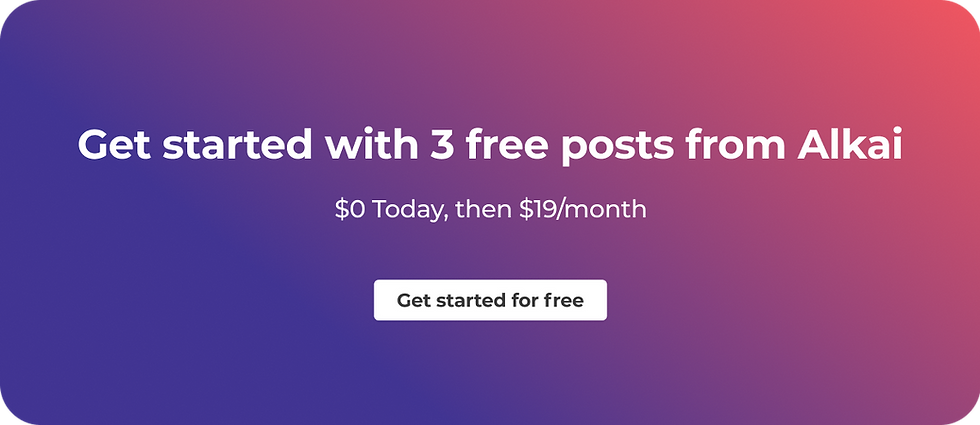



Comments