How to Use LinkedIn Articles to Boost Your Small Business Visibility
- Vera Bajado
- Oct 10, 2025
- 7 min read

In a world of social media where attention is currency, visibility on LinkedIn has become more valuable than ever, especially for small business owners. Between the rise of personal branding and authentic storytelling, LinkedIn Articles have quietly re-emerged as one of the most powerful ways to build authority and connect with your ideal audience.
Long-form content is making a comeback this year. With LinkedIn expanding its publishing tools, algorithm reach, and newsletter options, business owners can now transform a single post into an evergreen content piece that drives discovery. It’s not just about what you post, it’s about being remembered for what you know.
For solopreneurs trying to balance strategy, consistency, and creativity, maintaining that level of visibility can feel overwhelming. That’s where Alkai, your AI social media assistant, comes in, helping you plan, write, and schedule content that keeps your small business visible and credible across every platform.
What are LinkedIn Articles in 2025
If you haven’t explored LinkedIn Articles recently, you might be surprised at how far they’ve come. Once a simple blogging feature, they’ve evolved into a key part of some professional brands, where expertise shows up in search results, newsletters, and feeds.
Today’s version of LinkedIn Articles includes several updates designed to help small business owners stand out:
Smarter algorithm visibility: Articles now appear in topic recommendations and search results, increasing your reach among professionals interested in your niche.
Newsletter integration: You can republish your articles as newsletters to reach subscribers directly in their inboxes.
AI writing support: The built-in editor suggests improvements and formatting ideas, helping your posts feel polished and professional.
Performance analytics: Updated metrics let you track views, engagement, and audience insights to refine your content strategy.
This evolution matters because small business owners no longer need to rely solely on websites or third-party blogs to share thought leadership. A consistent LinkedIn Article strategy now works like your own microblog, building visibility right where your professional audience already spends time.
Why LinkedIn Articles Matter for Small Businesses
Visibility on LinkedIn isn’t about going viral; it’s about being discoverable and trusted. LinkedIn Articles let solopreneurs and small business owners share their story, provide insights, and build thought leadership.
A business coach might write about client mindset lessons, while a product founder could share sustainable sourcing or customer storytelling. Articles don’t just earn likes—they spark conversations and build relationships that lead to referrals, collaborations, and new clients.
As long-form content signals expertise, articles provide context, showcase your processes, and make your brand memorable. Paired with consistent posting and authentic engagement, they form a foundation for lasting visibility.
And with Alkai, you can plan, prompt, and schedule your LinkedIn Articles to maintain consistency and maximize your reach.
Step-by-Step Guide to Publishing LinkedIn Articles
If you’ve never written one before, publishing a LinkedIn Article is simpler than it looks. The platform’s editor is designed for business owners and creators who want to share long-form insights no technical setup required.
Follow these steps to create your first LinkedIn Article:
Go to Your LinkedIn Home Page
On desktop, click “Write article” under the post composer.
You’ll be prompted to choose whether to publish as yourself or under a Company Page (if you manage one).
Add a Headline That Hooks
Your headline is the first thing people see, so make it benefit-driven.
Example: “5 Lessons I Learned Building My Business During a Recession” instead of “My Business Story.”
Use a Compelling Cover Image
Upload a relevant image that sets the tone of your piece.
Dimensions: 1200 × 627 pixels (similar to a LinkedIn post banner).
Write Your Article in Sections
Use short paragraphs, headers (H2/H3), and bullet points for readability.
Lead with a story, follow with actionable insights, and end with a takeaway or CTA.
Add Links, Mentions, or Hashtags
Mention other professionals or link to supporting posts when relevant.
Add 3–5 hashtags that reflect your topic (e.g., #SmallBusiness, #LinkedInArticles, #Entrepreneurship).
Preview and Publish
Before publishing, click “Preview” to check formatting and readability.
Once live, share your article on your feed or newsletter to maximize reach.
Engage After Publishing
Reply to every comment and thank readers for sharing.
Engagement in the first 48 hours can help your article get picked up in more feeds.
Repurpose sections of your article into shorter LinkedIn posts or carousel content throughout the month. It keeps your feed active while driving more traffic back to your original piece. You can also track which posts perform best with LinkedIn Post Analytics to refine your strategy.
With Alkai, you can plan article topics, draft outlines, and schedule supporting posts like single posts, carousels, or Reels, to amplify each article’s reach, all in one streamlined workflow.
Tips to Write LinkedIn Articles That Drive Engagement
The best LinkedIn Articles strike the right balance between expertise and relatability. You want readers to learn from your insights while also seeing their own experiences reflected in what you share.
Here’s how to make your LinkedIn Articles more impactful and help your small business stand out in the feed:
Start with a Clear Goal
Decide if your goal is to educate, inspire, or showcase your expertise. Each article should serve one purpose, whether that’s building thought leadership or driving engagement.
Write with Value, Not Just Volume
Share lessons and experiences that your audience can relate to. Skip generic tips — focus on what you’ve learned through your own small business journey.
Make It Easy to Read
Break up long sections with visuals, subheadings, or bullet points. LinkedIn readers prefer scannable content that feels conversational yet insightful.
End with an Action
Always close with a clear next step, like invite readers to comment, subscribe, or visit your website.
Repurpose and Promote
Share snippets of your article as posts, Reels, or carousels to increase reach. Alkai makes this seamless by helping you turn one article into multiple pieces of content across platforms.
When done right, these articles become a foundational layer of your brand, supporting your posts, videos, and newsletters with depth and authenticity. You can also complement your articles with LinkedIn Showcase Pages to spotlight specific products or campaigns, reaching your audience in a more targeted way.
How to Promote Your LinkedIn Articles
Publishing your article is just the start. To maximize visibility and engagement, follow these steps:
Share a Teaser Post on LinkedIn
Post a short quote or key insight from your article along with a link to the full piece. This invites your network to read and engage with the content.
Reshare in Relevant Groups or Newsletters
Post your article in LinkedIn groups related to your niche or include it in your email newsletter to reach a targeted audience.
Encourage Engagement
Ask readers to comment with their thoughts or experiences. Prompting discussion increases visibility and builds relationships. You can also use LinkedIn Polls to spark conversations and gather feedback directly from your audience.
Update Older Articles
Refresh content with new data, insights, or examples to keep it relevant and recirculating in feeds.
When your article gains traction, LinkedIn’s algorithm often pushes it to new audiences through the discovery feed, helping you reach readers beyond your immediate network.
How Alkai Streamlines Your LinkedIn Content Strategy
Creating impactful LinkedIn Articles takes time, planning, and consistency. These are three things most small business owners are short on. That is where Alkai makes a difference.
Generate Post Ideas
Alkai helps you brainstorm headlines, prompts, and content ideas that complement your LinkedIn Articles.
Plan Your Content Calendar
Organize when to publish your LinkedIn posts and related updates to maintain consistent visibility.
Get Repurposing Suggestions
Chat with Alkai to explore ways your article content can be turned into posts, carousels, or social updates. You remain in control of the final content.
Automate Scheduling
Use Alkai to plan posting times and reminders, keeping your social media workflow organized and consistent.
Maintain Brand Consistency
Alkai guides tone and style so your LinkedIn content aligns with your brand voice.
With Alkai, small business owners can streamline planning, get actionable prompts, and maintain a consistent LinkedIn presence without extra stress.
Final Thoughts
LinkedIn Articles remain one of the most effective ways to build authority, trust, and long-term visibility for your small business. In a fast-scrolling world, they give your audience a space to engage deeply with your expertise and your unique voice.
With Alkai, your AI social media assistant, you can plan topics, generate supporting prompts, and schedule posts, making it easier to maintain a consistent LinkedIn presence without spending hours online. By integrating articles into your broader content strategy, you turn one piece of long-form content into multiple opportunities for engagement, connection, and growth.
Key Takeaways
LinkedIn Articles help small businesses build authority, establish expertise, and increase visibility on the platform.
Use articles as anchor content to inspire LinkedIn posts, carousels, and other social updates for consistent engagement.
Alkai supports content planning, topic ideation, and post scheduling to maintain a steady LinkedIn content strategy.
Repurposing articles across platforms maximizes reach and strengthens your small business brand.
Authentic storytelling and actionable insights drive meaningful engagement, referrals, and potential client leads.
FAQs
How often should I publish LinkedIn Articles?
Once a month is a good starting point. Focus on consistency and value rather than volume.
What’s the ideal length for a LinkedIn Article?
Between 800–1,500 words works best, long enough to provide value, but not so long that readers lose focus.
Should I include images or videos?
Yes. Visuals increase engagement and help illustrate your points. Branded graphics can reinforce your identity.
Can I repurpose old blogs into LinkedIn Articles?
Absolutely. Adjust the tone, structure, and examples for LinkedIn’s professional audience.
Do hashtags work on LinkedIn Articles?
Yes, but sparingly. Two to three relevant hashtags at the end of your post is ideal.
How do I know if my article is performing well?
Track views, reads, and reactions. Identify which topics and headlines resonate most to inform future content.
Can I link to my website?
Yes, naturally. Include links where they provide context or guide readers to learn more, not just as a sales pitch.
Should I post the same article on my blog and LinkedIn?
You can, but tweak the intro or headline slightly to avoid SEO duplication and match LinkedIn’s audience tone.
What should my CTA be?
Encourage engagement, ask readers to comment, follow, or visit your site for additional resources.
How can Alkai help with my LinkedIn strategy?
Alkai helps you brainstorm article ideas, generate engaging captions, and schedule posts, keeping your thought leadership consistent, efficient, and strategic.
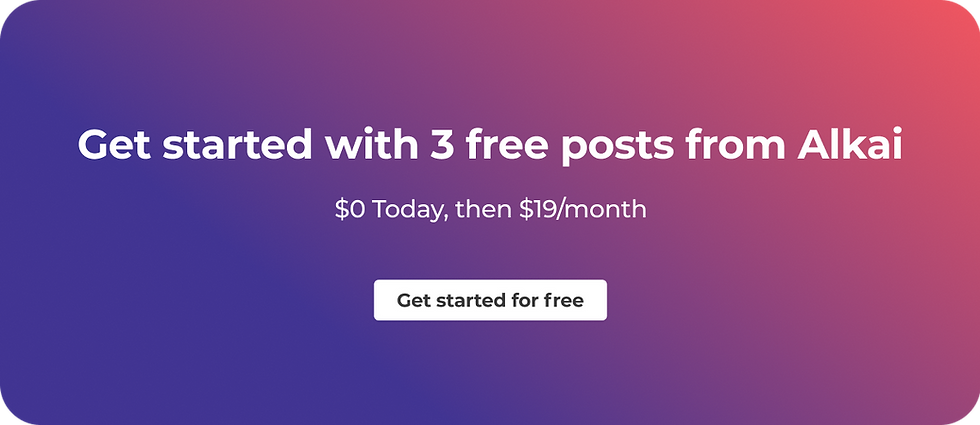



Comments