A Small Business Guide to LinkedIn’s Updated Post Analytics
- Vera Bajado
- Sep 26, 2025
- 8 min read

For small businesses and solopreneurs, LinkedIn is more than a networking platform. It is a space to attract clients, showcase expertise, and build a trusted brand. With LinkedIn post analytics, you now have access to deeper insights that go beyond likes and impressions, revealing which content sparks meaningful engagement, drives profile visits, and grows your audience. These updates turn surface-level numbers into actionable data that can refine your LinkedIn content strategy and inform every post you create. The metrics themselves are important, but the real impact comes from how you use them and how Alkai, an AI social media assistant, helps you interpret these insights, plan content that resonates, and maintain consistent growth across platforms without extra effort.
What Changed in LinkedIn Post Analytics in 2025
Until now, LinkedIn analytics has given small businesses only a partial view of performance. Impressions showed reach, likes signaled surface-level engagement, and comments reflected conversation. These metrics were useful for a quick snapshot, but they didn’t show which content drives saves, profile visits, private shares, or follower growth.
The 2025 update changes that by adding four new metrics that reveal the hidden ways people engage with your posts and the direct impact on your growth:
Saves – How often people bookmark your post to revisit later is a strong signal of lasting value.
Sends – How often your content is shared privately in DMs, a behind-the-scenes measure of trust and reach.
Profile views from posts – When a specific post sparks curiosity, it drives someone to click through to learn more about you.
Followers gained from posts – A clear link between content and audience growth.
For solopreneurs and small business owners, every post needs to work harder. You’re not sharing content just for visibility, but to attract leads, build trust, and drive action. Metrics like saves and profile views help you see what actually resonates with your audience, while followers gained and profile clicks show when curiosity turns into connection. If a single post leads to a new client inquiry or consistent audience growth, that’s proof it’s working.
These analytics shift the focus away from vanity numbers and toward business-building insights, giving you a clearer sense of how LinkedIn can fuel real results.
From Impressions to Insights: LinkedIn Analytics Then vs. Now
Here’s a side-by-side view of how LinkedIn analytics have evolved:
Old Metrics (Before 2025) | New Metrics (2025 Update) | Why It Matters for Small Businesses |
Impressions | Saves | See which posts provide lasting value and are worth repurposing |
Likes | Sends | Understand which content is privately recommended and trusted |
Comments | Profile views from posts | Track curiosity and optimize your bio for conversions |
Reach | Followers gained from posts | Identify which posts directly grow your audience |
This shift reflects a broader move away from vanity metrics and toward actionable insights that actually impact visibility, trust, and growth.
How to Use the New Analytics to Improve Your LinkedIn Strategy
The value of LinkedIn post analytics 2025 lies in how you apply them. Rather than looking at numbers in isolation, use them to shape a smarter LinkedIn content strategy that consistently builds visibility and trust for your business.
Track patterns, not one-offs
A single viral post may boost impressions, but it won’t always translate into long-term growth. Instead, study which post types regularly earn saves or new followers. These patterns reveal what your audience finds valuable enough to return to or share, and that’s where you should focus your content energy.
Spot conversion points
If certain posts repeatedly drive profile views, that’s a signal your content is piquing curiosity. Pair it with a strong bio, clear call-to-action, and optimized link to ensure that interest leads to discovery calls, newsletter sign-ups, or direct inquiries.
To learn how to effectively segment your audience and tailor content for each segment, explore our guide on How to Use LinkedIn Showcase Pages for Your Small Business
Test formats
Analytics can show whether videos, carousels, or text posts are most effective for your audience. If short tutorials consistently bring new followers while carousel case studies earn saves, build both into your content calendar with purpose.
Time your content
Pair high-performing content types with your best posting windows. For example, if educational videos perform best and your audience is most active midweek mornings, posting then increases the chance of both reach and meaningful engagement.
By combining these practices, small businesses and solopreneurs can move beyond guesswork and use analytics as a practical roadmap for growth. With Alkai, you can turn these insights into posts, schedule them efficiently, and maintain consistent engagement across platforms.
Pair your high-performing content with the best posting windows. Check out our guide on the best times to post on LinkedIn in 2025 to schedule posts for maximum engagement.
Common Mistakes to Avoid When Using LinkedIn Post Analytics
Even with better data, small businesses and solopreneurs can misinterpret metrics. Avoid these common pitfalls to make your LinkedIn content strategy more effective:
Chasing vanity metrics
High impressions or likes look good, but they don’t guarantee clicks, leads, or follower growth. Focus on metrics that show real engagement, like saves, sends, and profile views.
Ignoring scroll depth and engagement patterns
If your audience stops halfway through a carousel or video, your hook, messaging, or format may need adjustment. LinkedIn post analytics 2025 provides these insights to help refine content.
Misreading benchmarks
Comparing your performance to large brands or unrelated industries can be misleading. Use peer or small business benchmarks to set realistic expectations.
Overlooking conversions
Likes and comments are useful signals, but conversions such as new followers, profile visits, or client inquiries indicate actual business impact. Your LinkedIn content strategy should prioritize content that drives measurable results.
By avoiding these mistakes and leveraging the full scope of LinkedIn post analytics 2025, solopreneurs and small business owners can create posts that do more than get noticed—they build audience, trust, and tangible growth.
Real-Life Scenarios: What the New LinkedIn Metrics Look Like in Action
To see how the updated metrics work in practice, here are real-world examples of how solopreneurs and small businesses can use LinkedIn post analytics 2025 to adjust their strategy:
A freelance designer notices that posts with case studies get saved more often. She starts creating a monthly “project spotlight” carousel.
A skincare founder sees that video tutorials drive more followers compared to photo posts. She prioritizes short-form educational content.
A business coach finds that posts generating profile views do not always convert. He updates his LinkedIn bio with a clearer CTA to book a discovery call.
A marketing consultant tracks and realizes her “step-by-step” guides are privately shared most often. She packages them into a recurring weekly series.
A bakery owner sees carousel recipes earn more saves than single-photo posts. She turns them into downloadable guides to grow her email list.
A career coach notices profile views spike after motivational posts. He adds a pinned post offering a free resource to capture leads.
A financial advisor sees benchmark comparisons showing her engagement lags peers on video. She experiments with quick, myth-busting clips.
A SaaS founder tracks follower growth and sees product demo posts outperform thought-leadership content. He doubles down on showcasing features.
A nonprofit leader finds that sends are highest on impact stories. She weaves in more behind-the-scenes content to inspire word-of-mouth.
An event planner discovers that posts driving the most profile views align with the event season. She times her posts strategically around booking cycles.
These examples show that analytics are not just numbers. They are a feedback loop. By paying attention to saves, sends, profile views, and follower growth, small businesses and solopreneurs can turn LinkedIn into a consistent growth channel.
With Alkai, you can create, schedule, and track posts that leverage these insights without adding extra work.
What These Updates Mean for the Future of LinkedIn Content Strategy
LinkedIn post analytics is just the start. As the platform continues to prioritize professional creators and small businesses, we can expect analytics to get even more sophisticated. Think deeper conversion tracking, integration with LinkedIn newsletters and events, or AI-powered recommendations for when and what to post. For solopreneurs, this means that relying on guesswork will become less and less necessary. Instead, success on LinkedIn will hinge on how quickly you adapt your strategy to what the data shows. The businesses that grow fastest will be the ones that combine analytics with consistent, brand-driven content creation.
How Alkai Helps Small Businesses Use LinkedIn Post Analytics Smarter
Numbers are only valuable if you know how to act on them. That’s where Alkai comes in. As an AI social media assistant designed for small businesses and solopreneurs, Alkai helps you:
Generate content ideas based on what resonates with your audience
Write captions and hashtags tailored to your brand voice
Create video posts with a built-in brand kit and end card
Plan and schedule posts in advance so you stay consistent without extra effort
Manage content across Instagram, Facebook, and TikTok from one place
Keep a personal media library so your best content is easy to reuse
When you pair insights from LinkedIn post analytics 2025 with Alkai’s features, you can stop guessing and start creating content that actually works. Analytics show you what’s gaining traction, and Alkai makes it easy to produce and schedule more of it without adding to your workload.
Final Thoughts
LinkedIn’s updated post analytics 2025 are more than numbers. They provide insights that show small businesses and solopreneurs which content drives real engagement, curiosity, and audience growth. By focusing on saves, sends, profile views, and followers gained, you can sharpen your LinkedIn content strategy, prioritize posts that convert, and stop guessing what resonates. With Alkai, start turning these analytics into actionable growth: generate content your audience loves, schedule posts consistently, and track results across platforms effortlessly.
Key Takeaways
LinkedIn post analytics introduces saves, sends, profile views, and follower tracking to give small businesses and solopreneurs clearer insights into engagement and growth.
Focus on conversions, not vanity metrics. High likes or impressions are less important than content that drives profile views, followers, and inquiries.
Avoid common mistakes such as misreading benchmarks or ignoring scroll depth, which can lead to misinformed content decisions.
Real-life examples demonstrate how solopreneurs can adjust content based on these new metrics to achieve measurable results.
An AI social media assistant like Alkai simplifies analytics, helping you create content that resonates and converts without adding extra workload.
FAQs
What is LinkedIn post analytics 2025?
It’s the updated set of engagement metrics LinkedIn introduced in 2025, including saves, sends, profile views, and follower growth.
Why are these updates important for small businesses?
They give solopreneurs and small businesses clearer insights into what content drives meaningful actions, not just likes or impressions.
How do saves impact my LinkedIn content strategy?
Saves show that your post provides lasting value—if content gets saved often, create more of it.
What’s the difference between sends and shares?
Shares are public, while sends happen in private DMs. Sends indicate your post is valuable enough to recommend personally.
How can I use profile views from posts?
If a post drives profile views, optimize your LinkedIn bio and banner to convert visitors into followers or leads.
What type of posts usually generate new followers?
Educational videos, personal stories, and clear calls-to-action often drive higher follower growth for small businesses.
How do I avoid vanity metrics on LinkedIn?
Focus on conversions (profile views, inquiries, followers gained) rather than just impressions or likes.
How can solopreneurs track LinkedIn analytics efficiently?
Use built-in LinkedIn analytics and pair it with an AI social media assistant like Alkai to simplify interpretation.
Is LinkedIn post analytics 2025 available to everyone?
It’s rolling out broadly, though some features may reach users at different times depending on region or account type.
How does Alkai help with LinkedIn content strategy?
Alkai analyzes what’s working, generates new post ideas based on audience behavior, and schedules content to maximize engagement, all powered by your analytics data.
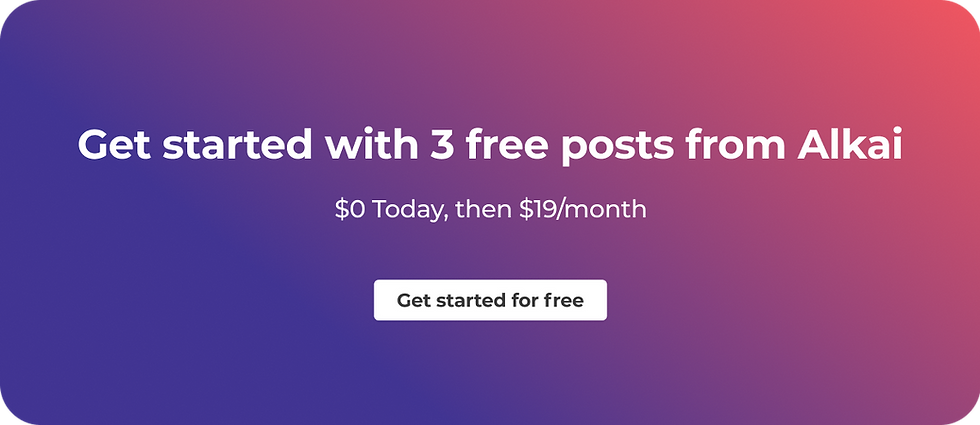



Comments