How to Use LinkedIn Showcase Pages for Your Small Business
- Vera Bajado
- Aug 22, 2025
- 7 min read
Updated: Sep 15, 2025

For small business owners and solopreneurs, every LinkedIn post is an opportunity to showcase your expertise and connect with the right audience. While your main Company Page tells your overall story, LinkedIn Showcase Pages let you highlight specific products, services, or initiatives, giving each audience the focused attention it deserves. Whether you’re launching a new product line, targeting distinct customer segments, or promoting recurring events, Showcase Pages create dedicated spaces where each audience can feel seen and engaged.
With Alkai, your AI social media assistant, managing these pages becomes easier and more effective by creating tailored content, scheduling posts, and optimizing updates for each page, helping you stay consistent, professional, and visible while focusing on growing your business.
What is a LinkedIn Showcase Page?
A LinkedIn Showcase Page is essentially a sub-page of your Company Page that allows you to spotlight a specific area of your business, like your product line, a service, a campaign, or even a recurring event. Unlike your main Company Page, which represents your entire brand, Showcase Pages are designed for more focused storytelling and targeted engagement. They function as “mini-pages” under your brand umbrella, each with its own followers, updates, and analytics.
This structure is particularly valuable for small businesses and solopreneurs, who often balance multiple offers or audiences. Instead of crowding your Company Page with mixed messaging, Showcase Pages let you separate content streams so the right audience sees the right updates.
By narrowing the focus in this way, Showcase Pages make engagement more intentional, ensuring that followers aren’t overwhelmed with irrelevant posts but instead connect with the content that’s most meaningful to them. This leads to deeper relationships, stronger brand positioning, and better alignment between your marketing efforts and customer interests.
Why LinkedIn Showcase Pages Matter for Small Businesses
For small businesses and solopreneurs, clarity of audience is everything. Unlike large corporations with full marketing teams, you need tools that maximize impact without stretching your resources.
LinkedIn Showcase Pages help by:
Segmenting audiences so followers only see content that’s directly relevant to them.
Positioning your business as professional by giving each product, service, or initiative its own identity.
Building communities around niche offerings such as events, programs, or product lines.
Improving discoverability and SEO, since Showcase Pages can appear in LinkedIn search results and recommendations, it helps make it easier for prospects, partners, and customers to find your business.
When used strategically, Showcase Pages let you expand different parts of your business without diluting your core brand message. They strengthen engagement, improve visibility, and present your business as more professional and organized, even if you’re running it all yourself.
For small business owners looking to maximize visibility, timing your posts strategically can make a big difference. Check out our blog on Best Times to Post on LinkedIn in 2025.
How to Create and Use LinkedIn Showcase Pages
LinkedIn Showcase Pages are powerful tools for small businesses and solopreneurs looking to reach more targeted audiences. By creating dedicated spaces for specific products, services, or initiatives, you can highlight what matters most to different segments of your audience and encourage more meaningful engagement.
Here’s how to set one up effectively:
Identify What Deserves a Showcase
Don’t create a page for everything. Focus on offerings or initiatives with their own identity, target audience, or marketing strategy.
Set Up Your Showcase Page

Go to your LinkedIn company page → Admin Tools → Create a Showcase Page.

Add a logo, banner image, and a concise description with keywords your customers would search.
Build an Audience
Invite your existing page followers, employees, and community members to follow the Showcase Page. Promote it through your main feed, website, and email list.
Post Consistently
Share updates, articles, testimonials, and thought leadership pieces tailored to that specific audience. Keep the tone and branding aligned with your main business page.
Track Performance
Use LinkedIn analytics to monitor engagement, reach, and growth. See which Showcase Pages drive the most meaningful conversations and adjust your efforts accordingly.
By following these steps, you can ensure each Showcase Page is purposeful, active, and aligned with your overall brand strategy, helping you maximize LinkedIn’s potential for visibility and engagement.
👉 With Alkai, you can manage multiple Showcase Pages effortlessly, using automated post creation, a customizable Brand Kit, and a weekly posting plan to keep every page consistent, professional, and engaging.
Examples of How Small Businesses Can Use LinkedIn Showcase Pages
Showcase Pages let small businesses and solopreneurs target specific audiences without cluttering their main Company Page. They’re perfect for highlighting multiple products, services, or initiatives while keeping your overall brand consistent.
Here are some ways small businesses can use them:
Skincare Brand Founder
Use your main page for overall brand updates, while a Showcase Page highlights your new men’s line or holiday gift sets.
Freelance Consultant
Keep your Company Page focused on general expertise and create a Showcase Page for an upcoming online course or group program.
SaaS Solopreneur
Launch a Showcase Page for a major new feature or tool to build awareness and provide targeted updates without overwhelming your main feed.
Fitness Studio Owner
Run a Showcase Page for your yoga classes and another for your corporate wellness packages, allowing each audience to get the updates that matter most to them.
Digital Product Seller
Keep your primary page focused on your brand as a whole while using Showcase Pages for different offers like templates, ebooks, or workshops.
E-commerce Shop Owner
Use your Company Page for overall branding, then launch Showcase Pages for your best-selling product categories, such as home goods, apparel, or accessories.
Event Planner
Maintain a general Company Page but use Showcase Pages for flagship events, workshops, or annual conferences, giving each its own spotlight and dedicated audience.
Whether you run a product-based business, service practice, digital shop, or local brand, Showcase Pages help you segment your audience, strengthen engagement, and present your business as more professional on LinkedIn.
For broader tips on standing out with LinkedIn Pages and driving engagement, read our guide on how to Stand Out with LinkedIn Pages.
Common Mistakes to Avoid with Showcase Pages
While LinkedIn Showcase Pages are powerful tools for small businesses and solopreneurs, they can backfire if they aren’t managed strategically.
Understanding these common mistakes will save you time, strengthen your brand, and keep your audience engaged:
Treating it like a duplicate of your Company Page
Your Showcase Page should highlight a single product, service, or initiative, not just mirror your main updates.
Not updating regularly
A page that sits idle looks abandoned and won’t earn engagement. Consistent posting keeps your audience connected and your page relevant.
Overloading with too many pages
Creating Showcase Pages for everything can confuse your audience. Focus on your top priorities to make each page meaningful.
Forgetting consistent branding
Even with a specialized focus, your Showcase Page should align visually and tonally with your main business page. Consistency builds trust and professionalism.
Ignoring analytics
Without reviewing insights, you won’t know which Showcase Pages are driving engagement or results. Insights and analytics are essential tools that guide your strategic decisions and enable you to optimize your approach for better performance.
By avoiding these mistakes, your Showcase Pages can become real growth drivers rather than an afterthought.
Manage Your LinkedIn Showcase Pages Efficiently with Alkai
Managing multiple LinkedIn Showcase Pages can feel like a full-time job, especially when you’re also juggling content for other platforms and email marketing. Keeping each page active, engaging, and consistent takes time, planning, and attention to detail.
With Alkai, your AI social media assistant, you can:
💡 Generate tailored content ideas for each Showcase Page audience.
✍️ Write optimized captions and hashtags to improve visibility and SEO.
🎨 Create branded graphics and short-form videos that fit your identity.
📅 Receive a weekly posting plan that outlines what content to share and when, making it easier to keep each Showcase Page active, consistent, and aligned with your overall marketing strategy.
With Alkai, small businesses and solopreneurs can manage LinkedIn like seasoned pros, without needing a full marketing team.
Final Thoughts
LinkedIn Showcase Pages offer small businesses and solopreneurs a powerful, focused way to highlight individual products, services, or initiatives without overwhelming your main Company Page. By creating dedicated spaces for each offering, you can target specific audiences, maintain clear and consistent branding, and build authority across multiple areas of your business within LinkedIn’s ecosystem. The true impact comes from keeping each Showcase Page active, posting relevant content consistently, and aligning all updates with your broader marketing strategy.
Managing multiple pages might feel daunting, but Alkai makes it far easier. With automated post creation, content ideas tailored to each audience, and scheduling across all your pages, Alkai ensures every part of your brand remains visible, professional, and engaging, without adding extra workload.
Take the stress out of LinkedIn management and keep your brand consistently visible to the right audience. Try Alkai free today and simplify managing your LinkedIn presence.
Key Takeaways
LinkedIn Showcase Pages act as extensions of your Company Page, allowing you to highlight specific products, services, or initiatives.
They are especially useful for small business owners and solopreneurs who juggle multiple product launches and want to segment their messaging.
Showcase Pages enhance visibility and discoverability on LinkedIn, helping your business appear in search results and recommendations.
To maximize impact, avoid common mistakes such as creating too many pages, duplicating content, or neglecting engagement.
When planned strategically, Showcase Pages can strengthen branding, build communities around niche offerings, and drive meaningful engagement.
Alkai, your AI social media assistant, can make managing Showcase Pages easier with branded content, automated posts, and performance insights.
FAQs
What is a LinkedIn Showcase Page?
A Showcase Page is an extension of your LinkedIn Company Page designed to highlight a specific product, service, or initiative. It helps segment your content for different audience groups.
Do I need a Company Page before creating a Showcase Page?
Yes. Showcase Pages can only be created as “child pages” of an existing LinkedIn Company Page.
How many Showcase Pages can I create?
LinkedIn allows you to create up to 10 Showcase Pages, but for small businesses, it’s best to focus on just 1–3 that directly support your top offers.
Are Showcase Pages good for solopreneurs?
Absolutely. Even if you’re a one-person business, Showcase Pages can help you separate different services (like coaching vs. digital products) and make your offers easier to discover.
How do Showcase Pages improve discoverability?
Each Showcase Page has its own search indexing and can appear in LinkedIn recommendations, making it easier for people to find your business.
What kind of content should I post on a Showcase Page?
Content should be tailored to the audience of that specific offer. For example, a digital product seller might post tutorials or testimonials on a product-focused Showcase Page.
How can I promote my Showcase Pages effectively?
Promote them through your main Company Page, email newsletters, webinars, and other social media channels. Regular cross-promotion ensures more followers discover each specialized page.
How can Alkai help me manage my Showcase Pages?
Alkai simplifies managing multiple Showcase Pages by generating tailored content, automating post scheduling, and providing performance insights to keep each page active and engaging.
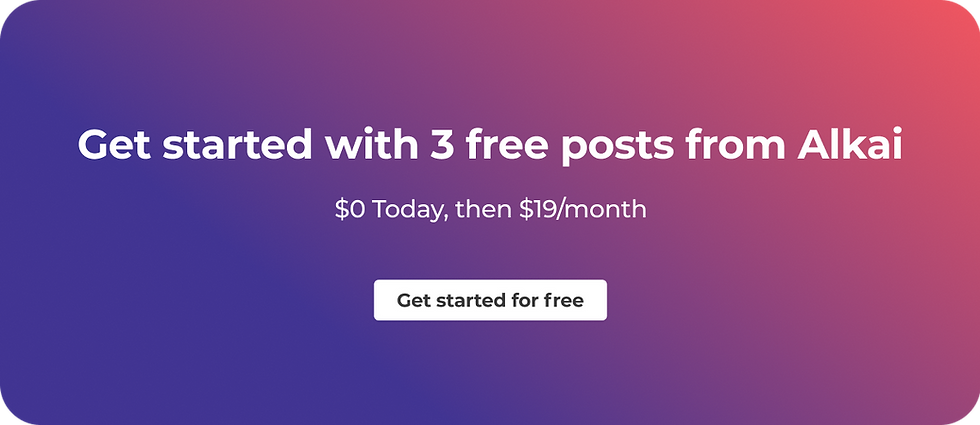



Comments