Instagram Linking Reels: A Complete Guide for Small Businesses in 2025
- Vera Bajado
- Sep 19, 2025
- 8 min read

Instagram has been steadily evolving into a platform where connection meets commerce, and its newest feature, Linking Reels, helps creators and small businesses keep viewers engaged longer. Instead of letting your audience scroll away after one video, you can guide them into a binge-worthy sequence of Reels that feel intentional and organized. For solopreneurs especially, this is a chance to tell richer stories without a big team or complicated workflows. And with Alkai, your AI social media assistant, you can generate scripts, captions, and even entire Reel series to make this strategy easy to execute.
What Are Instagram Linking Reels?
Instagram introduced the Linking Reels feature on August 21, 2025. The feature lets you attach one Reel to another so that when someone finishes watching, they are encouraged to move on to the next video in your series. Think of it as a built-in “next episode” button for short-form video.
Adam Mosseri, Head of Instagram, highlighted the feature’s value, saying:
“We’re excited to announce that you can now link Reels on Instagram to make it easier for viewers to follow and discover related content.”
For small businesses and solopreneurs, Linking Reels is especially valuable because attention is limited. Instead of competing for fresh views each time, you can design a viewer journey where each Reel keeps people engaged, moving them closer to your brand story, products, or services while boosting overall discoverability.
Step-by-Step: How to Add a Link to a Reel

The mechanics are simple, but using them well takes intention.
Here’s how to link your Reels together:
Open the Reel you want to edit.
Tap the three dots on the bottom-right corner.
Scroll down and select Link a reel.
Choose the Reel you want to connect to.
Add a title to the linked Reel.
Save your changes. Now the two Reels are linked in sequence.
Pro tip: Plan your series before posting. Linking random videos later can feel disjointed. Using Alkai’s Reels Generator, you can script, caption, and sequence your Reels in advance, while your link in bio complements the series by guiding viewers to your products, services, or offers for conversions outside Instagram.
For inspiration, check out this example Reel sequence on Instagram showing how connected videos can guide viewers through a story.
Why Linking Reels Matters for Small Business Growth
For solopreneurs, Instagram Linking Reels are more than a novelty feature. They are a powerful tool for retention and discovery. Picture a potential customer finding one Reel about your product. If that Reel is connected to a tutorial, then a testimonial, and finally a checkout prompt, you have effectively built a guided funnel that keeps viewers engaged without ever leaving Instagram. This structure not only helps educate and nurture your audience but also moves them naturally toward a buying decision.
The impact is even greater when you consider the Instagram algorithm. Watch time and repeat engagement are two of the most important ranking signals in 2025. The longer viewers remain in your content ecosystem, the more Instagram recognizes your account as valuable and worth promoting to a wider audience. Linking Reels gives small businesses both stronger audience retention and increased discoverability, making it a must-use feature for sustainable growth.
Linking Reels vs. Other Instagram Linking Options
Instagram now offers multiple ways to guide your audience from discovery to action, but each linking option serves a different role in your content strategy.
Here’s a comparison of Linking Reels, link in bio, story links, and shoppable posts so you can see where each fits best:
Feature | Linking Reels | Link in Bio | Story Links | Shoppable Posts |
Best For | Connected video series | Multiple destinations in one place | Quick promos & time-limited CTAs | Direct product tagging |
User Experience | Seamless “watch next” journey | Requires leaving Reel to click bio | Swipe-up or sticker-driven | Shopping tab + feed posts |
Retention | High — keeps viewers bingeing | Medium — depends on curiosity | Low — stories expire in 24 hrs | Medium — tied to shopping behavior |
Conversion Funnel | Storytelling + education | Hub for all offers & links | Short-term campaigns | E-commerce sales |
As you can see, Linking Reels does not replace your link in bio or shoppable posts. Instead, it complements them by offering a different kind of engagement pathway. Linking Reels keeps viewers inside Instagram, moving them from one video to the next, while your link in bio and shoppable posts drive traffic to external destinations where purchases and sign-ups happen. When combined, these tools create a full customer journey that balances storytelling with conversion.
With Alkai, you can manage both seamlessly, using the Reels Generator to build connected video series and the customizable link in bio feature to guide followers directly to your products, services, or offers.
How Linking Reels Impacts the Instagram Algorithm
In 2025, Instagram’s algorithm prioritizes engagement depth over simple metrics like likes, focusing on how long viewers interact with your content. Linking Reels is built to maximize this by encouraging audiences to watch multiple connected videos.
The more your viewers move through a series, the stronger the signals you send to the algorithm:
Increased Watch Time: Each additional Reel watched boosts total time spent on your content, a key ranking factor.
Longer Content Sessions: Accounts that keep users engaged across multiple videos are favored for broader distribution.
Stronger Relationship Signals: The more viewers interact with your series, the more Instagram recognizes your content as relevant and valuable.
For small businesses and solopreneurs, this translates to higher organic reach, deeper audience engagement, and improved visibility without needing to promote every single post.
To stay ahead of Instagram trends and plan your Reels strategically, check out our guide on top Instagram Reel trends in 2025
Creative Linking Reels Strategies for Small Businesses
Instagram Linking Reels open up new storytelling opportunities that go beyond one-off content. For solopreneurs and small business owners, this feature is a chance to turn your Reels into a guided journey where each clip builds anticipation for the next. Instead of posting in isolation, you can create connected sequences that feel binge-worthy and purposeful.
Series & Tutorials: Break down processes into digestible steps. A skincare founder might create a “7-Day Glow Routine,” where each day’s tip links seamlessly into the next. Viewers are encouraged to come back daily, boosting both retention and trust.
Behind-the-Scenes Journeys: Show the full lifecycle of your product or service. A bakery, for instance, could film mixing the dough, baking, and decorating, linking each Reel so the audience feels like they’re walking through the kitchen.
Storytelling in Parts: Stretch out a customer testimonial or your own founder story across multiple videos. By linking them, you create suspense that keeps viewers watching until the payoff moment.
Product Highlights: Frame your content as a story arc: start with a common problem, link to the product solution, and finish with customer results.
With Alkai, you can take this even further. The Reels Generator helps you script and caption each part of the series so your videos naturally flow together, ensuring your audience doesn’t just watch, they stick around for the next step.
One way to keep your audience engaged is by turning frequently asked customer questions into a connected Reel series. Learn more in our guide on turning customer questions into Reels
Case Study Examples of Linking Reels for Solopreneurs
Linking Reels isn’t just a content hack; it’s a strategy solopreneurs can use to keep audiences engaged, build trust, and drive conversions. The key is sequencing each video so that it can stand alone, but when connected, they create a fuller and more valuable experience that strengthens your brand story.
Fitness Coach: Starts with a Reel of warm-up stretches, links to a main workout, and closes with recovery tips. The viewer experiences a complete session, reinforcing the coach’s expertise.
Candle Maker: Shares the process from pouring to curing to packaging. Instead of only showing the final product, the audience witnesses the craft behind each candle, deepening appreciation and loyalty.
Consultant: Runs a weekly myth-busting series. Linking multiple videos allows viewers to binge-watch while the consultant demonstrates authority and credibility with every corrected misconception.
These examples show how versatile Linking Reels can be for different industries. With a clear posting plan and the right tools, even a solo business owner can execute a professional-level content strategy that educates, entertains, and converts.
Linking Reels Pitfalls That Can Hurt Engagement for Solopreneurs
While Linking Reels offers a huge opportunity to keep audiences watching, many small businesses and solopreneurs miss out because they use it haphazardly.
To make the most impact, avoid these common mistakes:
Linking Random Content: Videos that don’t connect logically confuse viewers and reduce retention. Always plan your sequence so each Reel flows naturally into the next.
Forgetting Clear CTAs: Without guiding prompts like “Watch Part Two” or “See the full process,” viewers may drop off before completing your series.
Skipping Planning: Linking Reels requires intention. Creating videos on the fly without a structured plan often results in disjointed content that fails to engage.
Alkai helps solopreneurs avoid these pitfalls by providing automated planning and Reels generation. You can map out weekly or monthly sequences in advance, create connected series from the start, and maintain consistent engagement without scrambling to tie videos together after posting.
How Alkai Makes Linking Reels Easy
For solopreneurs juggling content, client work, and endless admin tasks, adding another Instagram strategy can feel overwhelming.
That’s where Alkai steps in as your AI social media assistant, simplifying the entire process of creating and connecting Reels into a seamless flow.
Reels Generator: Instantly generate video ideas, scripts, and captions built to work as a series so your Reels link together naturally.
Weekly & Monthly Planning: Map out your Linking Reels strategy in advance, ensuring your content isn’t random but part of a bigger story.
Cross-Platform Scheduling: Share your Reels not only on Instagram but also on TikTok and Facebook without extra effort.
Caption & Hashtag Tools: Optimize every Reel with engaging copy and discoverable tags, keeping your series consistent and searchable.
Brand Kit with End Card: Add your fonts, colors, and logo automatically so every Reel in your sequence feels polished and professional.
Personal Media Library & Stock Media: Keep your assets organized and accessible, making it easy to pull visuals for linked series.
Instead of spending hours piecing videos together manually, Alkai helps you plan, create, and publish connected Reels that keep your audience watching while you stay focused on running your business.
Final Thoughts
Instagram Linking Reels is not just a trend; it is a strategic tool that allows small businesses and solopreneurs to transform individual videos into a cohesive story that educates, entertains, and retains viewers. By connecting content in a purposeful sequence, you increase watch time, strengthen audience relationships, and boost discoverability on the platform. With Alkai as your AI social media assistant, you can plan, generate, and schedule Linking Reels with scripts, captions, and posting plans that flow seamlessly from one video to the next.
Start using Alkai today to create engaging, connected Reels that keep your audience watching and move them closer to your business goals.
Key Takeaways
Linking Reels keeps viewers watching longer by creating binge-worthy sequences.
Small businesses can use them for tutorials, behind-the-scenes, storytelling, and product arcs.
Watch time and retention boost your chances with the Instagram algorithm.
Avoid random linking, missing CTAs, or poor planning.
Alkai’s Reels Generator makes planning and executing these series effortless.
FAQs
What’s the difference between Linking Reels and link in bio?
Linking Reels connects videos inside Instagram, while link in bio directs people outside the app. Both serve different but complementary purposes.
Do Linking Reels work for product sales?
Yes. They can guide viewers through the product journey (problem → solution → testimonial), making them more effective than a single promo video.
Can I link more than one Reel?
Currently, you can link one Reel at a time, but you can chain them to create longer sequences.
Does linking improve my reach automatically?
Not directly, but increased watch time and retention are key algorithm signals, which improve discoverability.
How often should I use Linking Reels?
Aim for at least one linked series per month to test performance and keep your content fresh.
What types of businesses benefit most?
Service providers, product-based businesses, educators, and creators can all use Linking Reels effectively.
Do I need professional video editing?
No. Simple, authentic videos perform best because Linking Reels relies on sequence and flow rather than polish. With Alkai’s Reels Generator, you can create scripts, captions, and connected video ideas that make your series look professional and engaging without needing advanced editing skills.
Can I unlink a Reel later?
Yes, you can remove or change the link at any time.
How does Alkai help with Linking Reels?
Alkai builds posting plans, organizes your brand kit, and schedules content across
Instagram, TikTok, and Facebook so you can create structured Reel series without managing every detail manually.
Is this feature available to everyone?
Instagram is rolling it out globally in 2025, so most accounts should have access by now.
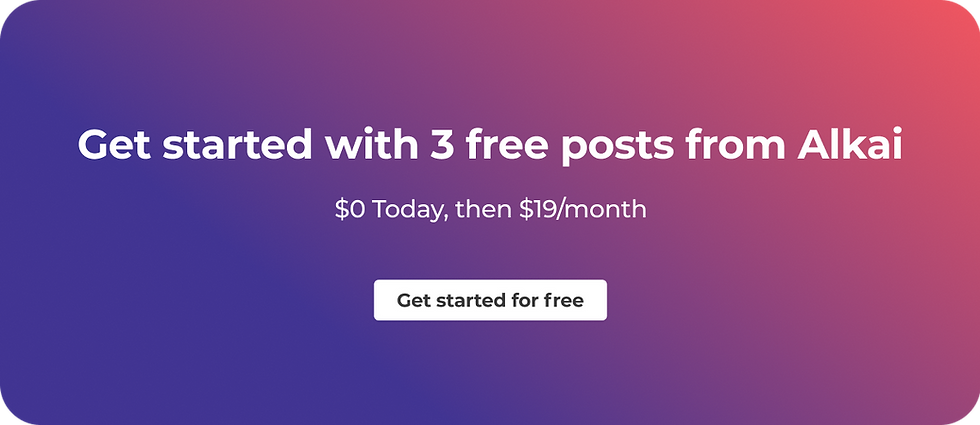



Comments