How to Use Facebook Search to Grow Your Small Business in 2025
- Vera Bajado
- Nov 5, 2025
- 8 min read

As a small business owner or solopreneur, using social media for growth isn’t just about posting more; it’s about understanding where your customers are, what they care about, and what content gets them excited enough to take action. Facebook Search has become one of the most underrated ways to gather those insights. What once was a simple search bar has evolved into a discovery engine powered by AI, ranking posts, groups, and trending topics based on what people are actively talking about right now.
Learning how to use Facebook search for small business can give you a strategic edge. Instead of guessing what to post, you can see real conversations that reveal what your audience needs. And once you gather those insights, Alkai, your AI social media assistant, can help you turn them into consistent content that grows your brand.
Facebook Search isn’t just a shortcut to information. It’s a gateway to smarter marketing and deeper customer understanding in 2025.
What Is Facebook Search and What’s New in 2025
Facebook Search has become one of the most dynamic discovery tools on the platform. In 2025, it now uses AI to surface real-time content, trending Reels, and niche conversations that match your keywords. Instead of just showing friends or Pages, Facebook now prioritizes what’s actively engaging your audience.
Here’s what’s new:
Smarter results: Searches now highlight top-performing posts, videos, and comments related to your keywords.
Integrated media types: Reels, photos, and groups all appear in one streamlined view.
Community-based discovery: Facebook recommends groups and discussions that match your search intent.
AI-suggested keywords: You’ll see related topics and phrases your audience also searches for.
These updates shift Facebook from a simple social platform to a powerful research and discovery space. Small businesses that understand how to navigate it can uncover insights that fuel stronger marketing decisions.
To explore more about how Facebook continues to improve discovery, read Hot off the Feed: Introducing Facebook’s Local Tab.
Why Facebook Search Matters for Small Businesses
With Facebook Search now prioritizing discovery, small businesses have a clearer window into what their audiences care about most. Every post, comment, or hashtag that appears in your results reveals something about customer interests, challenges, or buying habits.
For example, if you sell handmade candles, searching phrases like “soy candle recommendations” shows you what buyers love, what they complain about, and what they wish existed. Those insights can shape your product ideas, refine your tone, and even inspire new content themes that speak directly to your audience’s language.
Facebook Search turns everyday scrolling into a strategy. It gives solopreneurs the same access to data and conversations that big brands pay for, but in a simple, organic way that fits right into your daily routine.
Once you’ve gathered insights from your searches, expand your visibility by experimenting with different post formats. Discover how live content and repurposed videos can help your business stand out in The Power of Facebook Live and Facebook Videos to Reels.
How to Use Facebook Search for Small Business
Growth
Facebook Search becomes most powerful when used with intention. Here’s a clear step-by-step process that helps you turn simple searches into a consistent source of audience and content insights.
Define what you want to learn
Start by identifying what kind of information would be most useful: audience questions, competitor content, or trending topics. Having a focus helps you avoid getting lost in endless scrolling.
Compile your keyword list
List keywords and phrases your ideal customers would search for, including product names, pain points, and niche topics. These terms form the foundation of your Facebook research.
Run targeted searches
Enter each keyword and explore the top results across Posts, Reels, and Groups. Pay attention to what content gets the most engagement and what language people use when discussing your niche.
Refine your view with filters
Use Facebook’s filters to narrow results by format or relevance. For instance, the “Posts” filter surfaces active conversations, while “Reels” shows which short-form videos are resonating most.
Analyze competitor pages
Visit other businesses or creators in your space. Observe their best-performing posts, how often they share, and how they interact with followers. These patterns often reveal what works in your niche.
Explore relevant groups
Join or browse Facebook Groups where your audience gathers. Look for recurring questions, common challenges, and post formats that spark conversation. This is where real audience insight lives.
Track and organize your findings
Save examples of strong posts, themes, and content ideas in a dedicated folder or planner. Over time, these saved examples become your own research library for inspiration and strategy.
Turn insights into action
Use what you’ve learned to guide your next content plan. Adjust your posting tone, frequency, or topics to better align with what people are actively engaging with.
When done consistently, these steps transform Facebook Search from a passive browsing habit into a growth tool for your small business, helping you stay connected to real conversations and audience needs.
Creative Ways to Get Insights from Facebook Search
Once you start exploring, you’ll uncover an endless stream of content ideas and customer insights.
Use these discoveries strategically rather than letting them sit idle:
Turn frequently asked questions into short, educational Reels.
Use repeated phrases from comments or posts as on-screen hooks.
Gather authentic customer feedback to refine your storytelling.
Study which visuals or post types get the most engagement.
Identify businesses or influencers with shared audiences to collaborate with.
Even small discoveries can spark big ideas. The more you explore, the more clearly you’ll see what your audience actually wants to watch, read, and respond to.
To take these ideas further, experiment with short-form content that amplifies what you find through search. See how to turn your discoveries into high-performing videos in How to Use Facebook Reels.
Example Facebook Search Strategy for Small Businesses
Here’s how to organize your research into a focused, repeatable process:
Research Goal | What to Search on Facebook | What to Look For | How to Apply It to Your Content |
Understand your audience | Keywords or hashtags your target customers use | Questions, struggles, or trends that appear often | Create Reels or captions addressing those needs |
Analyze competitors | Competitor brand names or similar businesses | Top-performing posts, tone, and posting frequency | Adjust your content approach and posting rhythm |
Find community opportunities | Niche groups or industry-specific communities | Active discussions, shared resources, and engaged members | Join groups or collaborate with admins for visibility |
Spot content trends | Keyword searches filtered by “Reels” or “Posts” | Common topics or visual styles with high engagement | Recreate successful formats with your brand’s spin |
Gather partnership ideas | Influencers or brands in your niche | Shared audiences and collaboration potential | Plan co-created content or cross-promotions |
Every search can move your business forward when you know what you’re looking for. These patterns become the foundation for more strategic, data-backed content decisions.
After implementing your research strategy, make sure each post drives action. A strong call-to-action can turn attention into results. Explore how in How to Use Facebook CTA Button.
Turning Facebook Search Insights Into a Smart Content Plan
Research is only valuable when it informs what you post next. Once you’ve gathered your insights, use them to shape a clear and consistent content system:
Group your findings into key messaging themes such as education, storytelling, or product value.
Match each theme to the post types that perform best using Reels for discovery and static posts for deeper explanations.
Structure your week intentionally, for example:
Monday: Answer a common question found in groups
Wednesday: Share a customer story based on real feedback
Friday: Post a trend-inspired Reel discovered through search
Refresh your themes monthly to stay aligned with what’s gaining traction.
When your content reflects what your audience is already discussing, your posts feel more relevant and perform better. Facebook Search gives you the insight, consistency turns it into growth.
Once your content plan is in place, timing becomes the next key factor. Learn the most effective posting windows in Best Times to Post on Facebook.
How Alkai Helps Turn Facebook Search Insights Into Action
Once you’ve uncovered what matters to your audience, Alkai makes it simple to turn those findings into on-brand content that fits your overall social strategy. Instead of keeping insights in a spreadsheet or notebook, Alkai helps you put them to work across every post and platform.
Alkai supports your social strategy with:
Customized Weekly Plan to organize your themes and posting schedule based on what your audience is engaging with.
Caption Generator that writes in your brand voice using the keywords and tone discovered through search.
Hashtag Suggestions based on real topics and niche trends that surfaced while researching competitors or groups.
Reels Creation and Scheduling to quickly turn trending ideas into short, engaging videos your followers will love.
Personal Media Library and Brand Kit that keeps every piece of content visually consistent and aligned with your style.
By combining strategy and support, Alkai helps you stay visible without burning out. You’ll spend less time guessing what to post and more time creating content that connects.
Final Thoughts
Facebook Search is more than a discovery feature; it’s a strategy tool hidden in plain sight. By learning how to use Facebook search for small businesses, you gain a deeper understanding of your audience, spot what’s trending, and uncover new ways to stay relevant.
When paired with Alkai, those insights become a clear plan of action. From captions and hashtags to Reels and scheduled posts, Alkai helps you transform what you learn from Facebook Search into content that builds awareness and trust. Start creating smarter with Alkai today.
Key Takeaways
Using Facebook Search helps you understand what your audience actually cares about.
Searching competitors, groups, and topics informs a smarter posting strategy.
Insights from Facebook Search improve content quality, engagement, and consistency.
Knowing how to use Facebook search for small business gives solopreneurs a competitive edge.
Alkai helps turn those insights into consistent, high-performing social media content.
FAQs
How often should small businesses use Facebook Search?
At least once a week is ideal. It helps you stay updated on audience interests, competitor activity, and trending conversations that can shape your content.
Are Facebook Search insights still effective in 2025?
Yes. Facebook continues to refine its AI-powered discovery system, which means search results are more relevant and real-time than ever before.
What’s the best way to get visibility using Facebook Search?
Create posts inspired by trending discussions or recurring questions you discover through search. This keeps your content aligned with what people are already engaging with.
How can Alkai help me stay consistent with Facebook Search content?
Alkai makes it easy to apply what you discover through Facebook Search. You can use those insights to guide your captions, hashtags, and Reels ideas in Alkai, then schedule your posts ahead of time so your content stays consistent week after week.
Do I need a large following to benefit from Facebook Search?
Not at all. Facebook Search helps you reach beyond your followers by connecting with new communities, groups, and potential customers in your niche.
Can I use Facebook Search to find content ideas for other platforms, too?
Absolutely. Many insights you uncover on Facebook, like trending questions, hooks, or Reels styles that work just as well on Instagram or TikTok.
What types of searches should small businesses focus on?
Start with keywords your customers would use, then explore related hashtags, group discussions, and competitor posts to see what’s resonating.
Does Facebook Search show Reels and videos now?
Y
es. In 2025, search results include Reels, posts, and hashtags, giving you a wider range of inspiration for both short-form and long-form content.
How can I keep track of what I find in Facebook Search?
Save posts or note recurring themes each week, then upload references into Alkai’s Media Library to organize your content inspiration in one place.
Can Alkai automate posting once I’ve planned my ideas?
Yes. Once your captions, visuals, or Reels are ready, Alkai can schedule and publish them automatically to Facebook, Instagram, and TikTok.
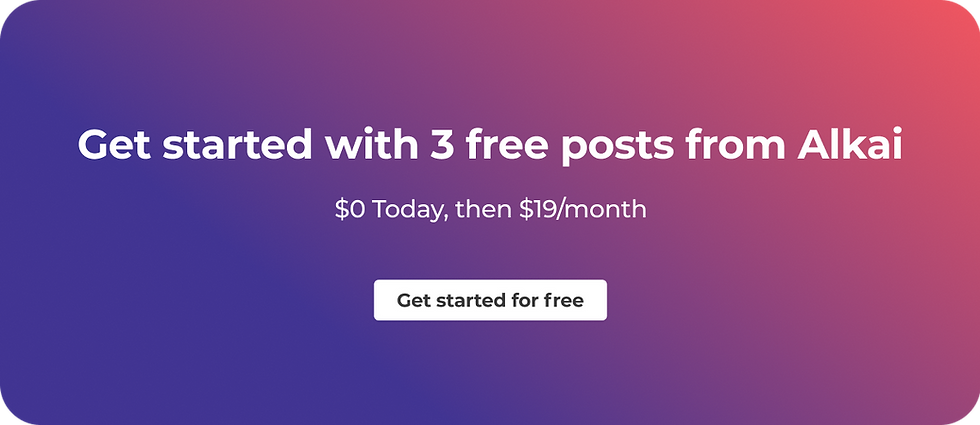



Comments