All Facebook Videos Will Soon Be Reels: What Small Businesses Need to Know
- Noah Uy
- Jun 19, 2025
- 6 min read
Updated: Sep 16, 2025

Facebook is making a major change that will affect every video you post: in the coming months, all videos uploaded to Facebook will be shared as Reels.
This means the old “video” format is going away. Whether you're posting a quick product demo or a longer tutorial, your video will now appear in the Reels tab, which is becoming the new home for all Facebook video content.
If you're a small business that relies on Facebook to reach your audience, this shift has big implications. Here’s what’s changing, what Meta has confirmed, and how you can start preparing.
Key Takeaways
All new Facebook videos, regardless of length, will be shared as Reels.
The "Video" tab will be renamed "Reels" and house all videos, including live videos and replays.
Meta is introducing new editing tools to make Reels easier to create.
Reels will continue to be prioritized in feeds and Watch surfaces.
Small businesses should start optimizing content for mobile, vertical viewing.
Why Facebook Is Making This Change
Meta has been pushing short-form video formats across its platforms, especially Reels, over the past few years. With TikTok dominating and YouTube Shorts gaining momentum, Facebook is consolidating its video formats to make the experience more unified and mobile-first.
In a June 2025 announcement, Meta stated:
“We’re making it easier to create, discover, and engage with video on Facebook by bringing all video content into one place and simplifying the tools used to create it.”
This change aligns with how people now consume video: in vertical format, often on mobile, and typically in short bursts. But longer-form video isn’t going away. Meta is simply placing all video content under the Reels structure.
What’s Changing on Facebook
1. All New Videos Will Be Reels

According to Meta, all videos uploaded to Facebook will now be categorized and distributed as Reels, regardless of their length or orientation. There will no longer be a distinction between “video posts” and “Reels”. It’s all one format moving forward.
This simplifies the upload process, removes format confusion, and ensures that content is optimized for the algorithm and viewer experience.
2. The “Video” Tab Will Be Renamed “Reels”

One of the more noticeable changes: Facebook is renaming the Video tab to “Reels.”
The new Reels tab will now serve as the central hub for:
Reels
Longer videos
Live video recordings and replays
Previously uploaded video content
This update reflects Facebook’s goal of unifying video discovery under one experience. Users won’t need to jump between different tabs or formats to find content; they’ll go to the Reels tab for everything video-related.
3. New Reels Creation Tools Are Coming

Meta is enhancing the Reels composer with updated tools to make video creation easier. These improvements include trimming, voiceovers, text overlays, access to audio tracks, and templates—designed to help users edit and customize their videos more efficiently.
For small businesses without editing experience, this update will make it easier to polish and publish Reels directly from mobile or desktop.
What About Older Videos?
Meta has not stated whether previously uploaded videos will be automatically converted into Reels. However, the company has confirmed that all video content, old and new, will be displayed in the newly renamed Reels tab.
If you re-share old content or post it again, it will be treated as a Reel under the new system.
Your existing videos will remain available, but the way they’re presented and accessed will change.
What This Means for Small Businesses
This is more than a cosmetic update; it’s a strategic shift that can impact your video performance, reach, and workflow. Here’s how:
1. Greater Reach Through Reels
Reels are one of the most promoted formats on Facebook. They’re featured in:
The main feed
The Watch tab
Dedicated Reels carousels
Suggested Reels (even from accounts users don’t follow)
By sharing all videos as Reels, your business has a better chance of getting organic reach, especially if your content is optimized for mobile and engages viewers quickly.
2. Simplified Posting Strategy
You no longer need to decide between uploading a video or creating a Reel. With one format moving forward, your video content strategy becomes simpler and more efficient. Just focus on creating quality content, and Meta will handle the rest.
3. Unified Insights
While Meta hasn’t detailed exactly how analytics will work post-update, it has indicated that performance data will be unified. You’ll likely get a clearer, centralized view of:
Views and reach
Watch time
Audience retention
Engagement metrics
That means you can better track which videos are working without flipping between dashboards.
How to Prepare for the Switch
You don’t need to overhaul your entire content strategy overnight. But a few adjustments can help you make the most of the Reels-first system.
Start Filming Vertically
Reels are built for mobile, and mobile screens are vertical. While horizontal videos are still supported, vertical videos look more natural and fill more screen space.
Use your smartphone in portrait mode to shoot new content and center your subject with clean visuals.
Add On-Screen Captions
A large percentage of viewers watch Facebook videos without sound. Add captions or text overlays to communicate your key message even if the sound is off. Meta now offers built-in auto-captioning to make this easier.
Hook Viewers in the First Few Seconds
Facebook Reels autoplay and need to grab attention fast. Make sure your first 1–2 seconds include:
A bold visual or motion
A clear statement of value
A compelling question or challenge
Avoid slow intros, static shots, or branding delays—get to the point quickly.
Repurpose Instagram Reels
If you're already creating Reels on Instagram, you can repurpose them on Facebook. Just make sure:
The message works on both platforms
Platform-specific mentions like “link in bio” are updated or removed
Your branding is clear and visually consistent
Maintain a Consistent Schedule
The Facebook algorithm rewards consistency. You don’t need to post daily, but aim to post at the right time for at least 1–3 Reels per week to stay top-of-mind with your audience.
How Alkai Can Help You Create Facebook Reels That Actually Perform

Want to keep up with Facebook’s shift to Reels—but don’t have time to script, edit, and post every week? That’s where Alkai comes in.
Alkai is your AI-powered content assistant, designed to help small businesses turn ideas into high-quality, scroll-stopping Reels—without the guesswork.
With Alkai, you can:
✅ Get Reels tailored to your brand, audience, and industry
✅ Instantly generate captions, CTAs, and hashtags that drive engagement
✅ Design visuals using your brand colors, fonts, and logo
✅ Auto-schedule Reels to Facebook, Instagram, and more—no manual posting required
Whether you're repurposing a testimonial, promoting a new product, or hopping on a trend, Alkai makes video creation fast, smart, and stress-free.
Show up consistently. Post with purpose. Let Alkai handle the heavy lifting.
Final Thoughts
Meta’s decision to make all Facebook videos Reels is a big move, but it reflects how people consume content today: fast, mobile-first, and visual.
For small business owners, this is an opportunity:
Your videos will get more reach
Your editing process can be simpler
Your analytics will be more unified
By embracing the Reels format, optimizing your content for vertical viewing, and staying consistent, you can position your business to thrive in this new era of Facebook video.
FAQS
Will Facebook still allow long-form video uploads after the Reels update?
Yes. While Facebook is shifting all videos to the Reels format, Meta has confirmed that long-form and even horizontal videos will still be supported and viewable within the new Reels tab.
What happens to my old Facebook videos with the Reels rollout?
Your previously uploaded videos will not be deleted or forcibly changed. They’ll remain accessible under the renamed Reels tab alongside your new uploads.
Are Facebook Live videos affected by the switch to Reels?
Yes, but only in terms of where they appear. Facebook Live videos and their replays will now be housed in the same Reels tab, keeping all video content in one place.
Do I need to use trending music and effects on Facebook Reels?
No, using trending music or effects is not required, but it can improve engagement. Meta provides built-in access to music, text overlays, and templates to enhance your content when relevant.
Do I need professional video equipment to make Facebook Reels?
Not at all. You can create effective Facebook Reels using just your smartphone. Meta’s editing tools are built into the app, making it easy for small businesses to produce video content.
Can I upload horizontal videos to Facebook after this update?
Yes. Facebook still supports horizontal video uploads, but vertical videos are strongly recommended for better visibility and performance in the mobile Reels feed.
Will Facebook videos automatically become Reels going forward?
Yes. All new video uploads on Facebook will be automatically treated and displayed as Reels, regardless of length or orientation.
How should small businesses optimize Facebook videos under the new Reels format?
To optimize Facebook Reels, businesses should film vertically, use captions, grab attention in the first few seconds, and post consistently to maximize reach and engagement.
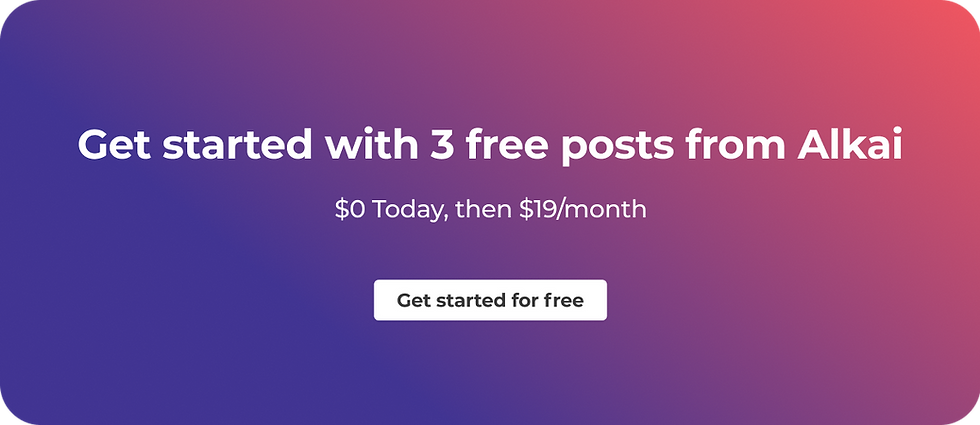



Comments