How to Use TikTok Live DMs to Capture Leads (Guide for Small Businesses)
- Vera Bajado
- Jul 8, 2025
- 8 min read
Updated: Sep 25, 2025

For small business owners, TikTok isn’t just a place to scroll; it’s a place to sell. And with TikTok’s new Live DMs feature, turning viewers into leads has never been more direct.
Now, when you go Live, TikTok can display a Message button that invites viewers to start a private chat while they’re watching your stream. That means no cold DMs after the fact, no messy forms, and no need to take the conversation off-platform; you’re connecting with your audience in real time, right where they are.
If you’re looking for a way to generate leads on TikTok, build trust fast, and turn content into conversion, this guide breaks down how to make the most of TikTok’s Live DM tools and how to plan content around them using an AI social media assistant like Alkai.
Key Takeaways
TikTok Live DMs let viewers send a message to your account while watching your Live, using a visible “Message” button.
This feature helps you engage leads in real time, without relying on third-party forms or chasing comments after the stream ends.
For solopreneurs, it’s a simple, no-cost way to start meaningful conversations that can lead to sales.
You can manually follow up, send links, or continue the conversation based on the viewer’s interest.
With tools like Alkai, you can map out, schedule, and automate the content that promotes your Live event and keep selling long after it ends.
What Are TikTok Live DMs?

TikTok’s Live DMs feature allows viewers to start a private conversation with your account while watching your livestream, using a built-in Message button that appears during your Live. Think of it as a real-time lead capture tool, right inside TikTok.
Unlike full autoresponders, TikTok doesn’t automatically send a message when someone comments on a keyword. However, the Message button makes it easy for viewers to initiate a DM while they’re actively engaged with no third-party software required.
This is especially useful for:
Collecting email addresses or contact info
Delivering discount codes or freebie links manually
Offering access to a waitlist, workshop, or product launch
Live DMs are just one of many TikTok Creator Tools that help you convert attention into action. When paired with a strategic follow-up and content plan, they’re a powerful way to build trust and drive conversions all in real time, on-platform.
The biggest advantage? It encourages real-time, one-on-one engagement directly within TikTok, without needing cold outreach or clunky external forms.
Why TikTok Live DMs Matter for Small Business Lead Generation
Let’s be real: most small business owners don’t have time to build complicated funnels, write endless emails, or chase down every potential customer who showed interest. TikTok’s Live DM feature helps you skip the friction and start real conversations while your audience is already engaged.
By inviting viewers to message you during a Live, you’re:
Capturing attention in the moment
Creating a private, one-on-one connection
Making your brand feel more human and approachable
For solopreneurs, every DM can spark a relationship, and every relationship can lead to a sale. With a simple follow-up plan in place, Live DMs help you shorten the sales cycle without needing fancy tools or ad budgets.
And unlike public comments or bio links, DMs are direct, personal, and easy to manage.
How to Capture Leads Using TikTok Live DMs
TikTok’s Live DM feature gives you a direct, frictionless way to connect with viewers while you’re live, without needing extra tools or complex funnels. Here’s how to use it effectively to generate leads for your small business:
1. Offer Something Worth Messaging You For
Your TikTok Live should give people a reason to reach out. Make your offer clear, valuable, and time-sensitive.
Examples:
Coaches: “I’ll send you my free 10-step checklist. Just DM me ‘GUIDE.’”
Product-based brands: “Message me the word ‘SAMPLE’ and I’ll send you a link to grab our newest scent.”
Service providers: “Want a free template? DM me ‘PLAN’ during this Live and I’ll send it your way.”
Tip: Say the offer multiple times throughout your Live to catch new joiners.
2. Tell Viewers How to DM You
Unlike comment-triggered tools, TikTok doesn’t auto-send messages based on keywords. Instead, you need to guide viewers to use the Message button during your Live.
Say things like:
“Tap the message button and send me the word GUIDE — I’ll reply right after this Live.”
“I’ve got something free for you. Just DM me the word DISCOUNT and I’ll send it over!”
You can also pin a comment with your keyword and instructions to keep it visible during the stream.
3. Respond Quickly and Personally
After your Live ends, reply to each DM with:
A thank-you message
The promised freebie, discount, or info
A next step (e.g., link to your email list, product, or booking page)
⚠️ TikTok doesn’t store a full comment log after the stream ends, so keep a notepad or assign someone to help monitor for DMs or message triggers during the Live.
4. Promote the Live in Advance
A successful Live starts before you go live. Use a mix of short-form videos, carousels, and stories to announce:
The time and date
What you’ll cover
What they’ll get
The keyword to use
You can create and schedule this content ahead of time using Alkai, so you’re not scrambling last-minute.
👉 Want promo inspiration? Check out these Independence Day post ideas to see how small businesses promote timely offers across platforms.
5. Repeat the CTA (Often!)
TikTok Lives don’t have a rewind button, so don’t assume everyone watching has heard your offer. Repeat your DM call-to-action every few minutes, especially during peak engagement.
Example script:
“If you just joined, I’ve got a free guide to help you plan your content. Tap the message button and DM me the word GUIDE, and I’ll send it over after the Live!”
📝 Bonus tip: Pin a comment with your CTA to keep it on screen the entire time.
What to Do After You Get a Lead from TikTok Live
Getting someone to DM you during a Live is just the start. To turn that warm lead into a customer, follow through with purpose.
Here’s how:
Reply personally after the Live, thanking them for messaging you and delivering the promised offer or resource.
Ask a follow-up question to build the relationship:
“What kind of content do you need help with right now?“ or "Is this your first time trying our products?”
Share a next step like your email signup, website, or booking link. You can even ask permission to continue the conversation on another platform (like email or IG DMs).
Track every lead manually, keep a list of who messaged you, and what you sent them. This makes it easier to follow up, re-engage, or tag them in your CRM.
📝 Tip: Since TikTok doesn’t store Live comment logs or DM timestamps in a structured way, it’s helpful to jot down names or assign a teammate to track during the stream.
👉 Selling physical products? Consider setting up TikTok Shop so you can drop product links directly into the DM and let them buy without ever leaving the app.
TikTok Live CTA Examples for Small Business Owners
Need help crafting your Live call-to-action? Here are some examples tailored to different types of small businesses and solopreneurs:
🧼 Product-Based Business (e.g., Handmade Soap Brand)
“Want a free mini bar of our summer scent? Tap the message button and DM me the word SAMPLE — I’ll send you the link after the Live!”
🎓 Digital Coach or Course Creator
“DM me the word GUIDE and I’ll send you my free 5-step planner to kickstart your content strategy.”
💅 Service Provider (e.g., Brow Artist or Nail Tech)
“Thinking about booking? Message me the word MENU and I’ll send over pricing and next available slots.”
🧁 Local Shop or Pop-Up Vendor
“We’ve got an early bird discount for this weekend’s event! DM me the word VIP and I’ll send you the code after the Live.”
🧘 Wellness Coach or Studio
“Want a free meditation audio? DM me the word CALM and I’ll send it to you after this session.”
You can also pin the CTA as a comment during your Live to keep it visible and repeat it often!
How Alkai Helps You Succeed with TikTok Live Lead Generation
While Alkai won’t run your TikTok Live DMs for you, it plays a pivotal role in preparing and repurposing your live content, empowering small business owners and solopreneurs with an end-to-end TikTok strategy:
Content Planning & Promotion
Use Alkai’s AI assistant to map out a full content calendar with ready-to-post Reels, captions, hashtags, and visuals designed to drive traffic to your upcoming TikTok Live.
👉 Need help with scheduling ahead? Here’s how to automate your social media during the holidays.
On-Demand Content
Prompt Alkai via chat to create short videos, carousel scripts, or reminders like:
“3 reasons to join my Live this Friday” or “Don’t miss your FREEBIE! Live at 6 PM!”
Editing & Visual Branding
Customize your visuals with branded fonts, colors, and logos so every post looks consistent, whether you're promoting your Live, recapping highlights, or resharing a tip.
Cross-Platform Scheduling
Schedule your TikTok Live promos to Instagram, Facebook, and TikTok in one click. Alkai helps you maintain a strong presence without manually posting every day.
Repurposing Live Content
After the Live, use Alkai to turn your key talking points into Reels, carousel ideas, or follow-up posts so your Live continues to generate leads even after it ends.
Consistency & Efficiency
Alkai gives you a structured, done-for-you weekly plan so you can stay
top-of-mind with less effort, freeing you up to focus on conversations and conversions.
👉 Looking for creative ways to follow up? Use TikTok Video Replies to turn audience questions into content after your Live. It’s a great way to keep the conversation public and boost engagement.
Final Thoughts
TikTok Live DMs give small business owners and solopreneurs a direct way to turn real-time engagement into leads. Whether you're offering a freebie, launching a new product, or just trying to grow your list, this feature helps you engage viewers while they're most interested.
But going live is only part of the equation. To truly capture and convert leads, you need a full content strategy around your Live, from promos to follow-ups to repurposed posts that keep the momentum going.
That’s where Alkai comes in.
As an AI social media assistant built for solopreneurs and small business owners, Alkai helps you:
Plan and share posts that drive viewers to your TikTok Lives
Stay consistent with a weekly content plan tailored to your goals
Turn your Live talking points into fresh content ideas like Reels, carousels, or follow-up posts
Post to TikTok, Instagram, and Facebook to stay visible without burning out
You focus on building relationships, going live, and showing up for your audience. And let Alkai handle the content, planning, and posting so you never have to choose between engagement and consistency.
👉 Try Alkai today and turn your next TikTok Live into your most valuable lead magnet yet.
FAQ
Does TikTok support keyword-triggered auto-DMs during Lives?
No. Once you’re live, TikTok enables a Message button so viewers can DM you directly during the stream. However, there is no built-in automation that sends a message when someone comments on a keyword during a Live. All follow-ups need to be sent manually.
Do I need 1,000 followers to access TikTok Live DMs?
Yes. TikTok generally requires creators to have at least 1,000 followers (and be 18+) to go live and activate the Message button during the stream.
How do I automate follow-ups after the first message?
TikTok does not support keyword auto‑replies in Lives. To follow up:
Send personalized DMs manually
Guide leads to your email list or landing page
Use Alkai to create follow-up messages, email drafts, or DM scripts for other channels
Can I reuse the same keyword for future Lives?
Yes. But it’s recommended to switch it up slightly to match each offer. That way, you avoid confusion and better track who responded to which campaign (e.g., FREEGUIDE, VIPACCESS, SAMPLEKIT).
What kind of offers work best with Live DMs?
Offers that are specific, valuable, and instantly deliverable. For example:
Free PDFs or checklists
Discount codes
Product samples
Early access links
Webinar or waitlist invites
Can I see who triggered the DM after the Live ends?
Not in a dashboard, but you can track commenters manually, or follow up with each person who used the keyword. You can also prompt viewers to reply to your DM to help identify qualified leads.
Do Live DMs violate TikTok’s spam policy?
No, as long as you don’t send mass, unsolicited messages. Stick to delivering what you promised and follow TikTok’s promotional guidelines.
How often should I go live to generate leads?
Consistency is key. Even once a week can build traction, especially if you pair your Live with a full campaign using a tool like Alkai to plan, promote, and follow up.
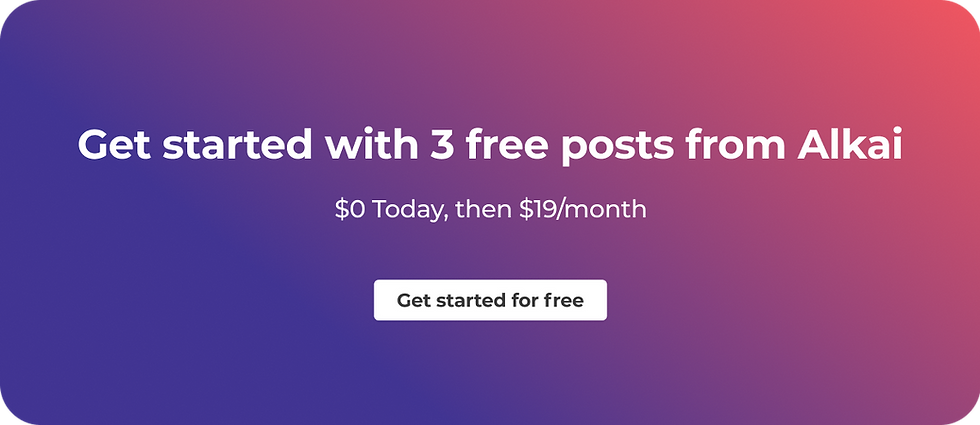



Comments