How to Grow Your Small Business Using Instagram’s Repost
- Vera Bajado
- Sep 5, 2025
- 8 min read
Updated: Sep 16, 2025

A new game-changer is here for small businesses on Instagram: the Repost feature. This update makes it easier for your content to reach new audiences without relying on ads or complicated workarounds. For solopreneurs who balance everything from product creation to marketing, that’s a powerful advantage.
Reposts can help turn your community into your strongest amplifier. When customers, fans, or collaborators can share your posts in seconds, your brand’s reach grows naturally. It’s word-of-mouth marketing built for the Instagram era. For small business owners, this is more than just a convenience; it’s a growth tool. Imagine a loyal customer resharing a product launch or a partner boosting your announcement. Each repost works like a personal recommendation, helping your content travel further with no extra effort from you.
The key is creating content that people will want to repost. If coming up with fresh, share-worthy ideas feels overwhelming, an AI social media assistant like Alkai can make it easier. With Alkai, you can plan, design, and schedule posts that are built to spread and fuel your growth.
Why Instagram Repost Matters for Small Business Growth
Instagram just made content sharing easier. As of August 6, 2025, the platform rolled out a built-in Repost feature, allowing users to reshare posts and Reels with one tap.
Until now, sharing someone else’s post often required third-party apps, screenshots, or other workarounds. Now, when a post is reposted, it shows up in the dedicated Reposts tab on the reposter’s profile, appears in the feed like any other post, and automatically credits the original creator. This makes it simple for fans, customers, and collaborators to amplify your content, instantly extending your reach without extra effort.
For small business owners who rely on visibility and word-of-mouth, this tool has the potential to become a powerful growth driver. It also works hand-in-hand with Instagram SEO strategies, like indexing for small businesses, to keep your brand discoverable across the platform.
How to Repost on Instagram: Step by Step
Using the Repost feature is simple, but knowing exactly where to find it helps you and your followers take advantage of it right away.
Here’s how it works:
Find the post or Reel you want to share. Scroll through your feed or visit a profile until you see content worth amplifying.
Tap the Repost icon (two arrows forming a square) beside the Like, Comment, and Share options.

Choose where it appears. When you repost, the content shows up in the dedicated Reposts tab on your profile, but it also gets surfaced in your followers’ feeds as if it were your own.

Add your own context (optional). While Reposts don’t let you rewrite the caption, you can add commentary through your Stories or follow-up posts to explain why you’re sharing it.

Publish instantly. Once confirmed, the repost goes live and credits the original creator automatically.
For your audience, the process is just as simple, making it easier than ever to encourage customers and collaborators to share your content.
How to Grow Your Small Business Using Instagram’s Repost
Think of Reposts as built-in, cost-free marketing. Each time someone shares your post or Reel, they’re introducing your brand to their own network, creating exposure that feels authentic and personal. For small businesses and solopreneurs, that kind of amplification is a major advantage.
Reposts deliver these three key advantages:
More reach without extra work
Every share expands your audience organically, allowing your content to travel beyond your immediate followers without additional effort or ad spend.
Built-in social proof
When customers or collaborators reshare your content, it signals trust and credibility. People are far more likely to pay attention when a recommendation comes from someone they already know.
Stronger community connection
Reposts invite your audience to participate in your brand’s story. They turn customers into advocates and collaborators into amplifiers, creating a sense of shared ownership in your success.
Just as hashtags opened new doors for discoverability and collaborations helped small businesses reach wider audiences, Reposts are becoming the next big growth driver on Instagram. They don’t just spread content; they spread trust, visibility, and connection.
If you’re also focusing on maximizing reach, you may want to revisit strategies like Instagram carousels and Reel trends, which pair perfectly with reposts.
Proven Ways to Use Instagram Repost Strategically
If you want Instagram’s Repost feature to do more than just circulate your content, you need to use it strategically.
Here are practical ways small businesses can turn reposts into a steady growth driver:
Repost niche Reels with context
Don’t just hit repost; add a thoughtful caption that positions your brand within the conversation. For example, a skincare founder might reshare a trending Reel about morning routines and add a quick note about where their product fits in. This not only puts you in front of new eyes but also establishes authority in your niche.
Make reposts part of your call-to-action
Instead of only asking followers to like or comment, encourage them to share your post with their own audience. A clear nudge like “share this if you know someone who needs it” can spark organic amplification and bring new people to your profile.
Cross-promote across your own accounts
If you run more than one business profile, say a main brand account and a local branch or niche sub-brand. Reposts make it effortless to share content across them. This ensures your best posts don’t stay siloed to one audience.
Repost your own top-performing content
Your audience doesn’t see everything you post the first time. By reposting a successful Reel or post weeks later, you give it a second chance to perform. It’s like extending the lifespan of content that already works, with no need to reinvent the wheel.
Create content people actually want to share
Reposts only matter if your content is worth spreading. Think about what your audience finds valuable, like quick how-to tips, relatable small business quotes, or inspiring behind-the-scenes moments. These are the kinds of posts people feel compelled to pass along, which in turn grows your reach and follower base.
When used intentionally, these five methods transform Instagram’s Repost feature from a simple sharing tool into a dependable engine for visibility, community engagement, and consistent follower growth.
For even more inspiration, check out our guide on how to plan content that works with Instagram’s 2025 algorithm
Examples of How Small Businesses Can Use Instagram Repost
One of the best ways to understand the power of Instagram’s Repost feature is to see how it works in real-world scenarios.
Here are a few examples of how different types of small businesses can put reposting to work:
Cafés and Restaurants
Encourage diners to repost your daily specials or seasonal drinks. Every share from a happy customer is a personal recommendation that attracts new visitors.
Boutiques and Retail Shops
Repost customer outfit photos or style tips to showcase how your products fit into everyday life. It builds trust and sparks inspiration for future buyers.
Wellness and Fitness Coaches
Share client milestones or motivational content. When clients repost, it celebrates their progress and promotes your services at the same time.
Candle and Skincare Brands
Highlight customer testimonials, rituals, or cozy lifestyle Reels. These posts are naturally shareable and position your brand as part of someone’s daily routine.
Local Service Providers
From salons to real estate agents, reposting client celebrations or before-and-after moments shows proof of your work in a way ads never could.
These examples show that reposts aren’t just about circulation, they’re about credibility and connection. And when you use an AI social media assistant like Alkai to plan and create content designed for sharing, it becomes much easier to turn reposts into real growth for your business.
How Alkai Can Help You With Instagram Repost for Small Business Growth
For solopreneurs, the real challenge isn’t just learning how to use Instagram Repost; it’s consistently creating content that people want to share. A single repost can expose your brand to hundreds of new potential customers, but only if your content is designed to spark engagement and travel beyond your own profile. That’s where an AI social media assistant like Alkai becomes essential for your Instagram content strategy.
With Alkai, you can:
Create Reels and posts optimized for sharing, so your content has a higher chance of spreading organically.
Plan a content calendar that builds repost-worthy ideas directly into your small business content strategy.
Schedule Instagram posts and Reels in advance, along with Facebook and TikTok, so you stay consistent without spending hours online.
Generate engaging captions that inspire followers to repost and share.
Instead of guessing what might work, Alkai helps small businesses create content tailored for growth with Instagram Repost. It’s the fastest way to extend your reach, build credibility, and grow your community on social media.
Final Thoughts
Instagram’s new Repost feature changes the game for small businesses by turning every customer, fan, and collaborator into a potential amplifier. Instead of repeating your message, Reposts give it the chance to travel further, faster, and with built-in credibility. For solopreneurs balancing limited time and resources, this update makes growth more accessible than ever.
With the right content strategy and support from an AI social media assistant like Alkai, you can transform every post into a growth opportunity. Try Alkai today and see how to grow your small business using Instagram’s Repost.
Key Takeaways
Instagram’s new Repost feature makes it easier than ever for solopreneurs and small businesses to grow through organic visibility.
Creating content designed for reposts helps you tap into networks of customers, fans, and collaborators without extra ad spend.
A consistent content strategy that includes repost-friendly ideas is key to turning followers into advocates.
Alkai, your AI social media assistant, helps you plan, create, and schedule content that drives reposts and grows your small business faster.
FAQs
What is Instagram’s Repost feature?
Instagram’s Repost feature allows users to reshare posts and Reels with one tap. The repost appears in the feed, on a dedicated Reposts tab, and credits the original creator automatically.
How do I repost on Instagram?
Find the post, tap the paper airplane “Share” icon, select “Repost,” choose where it appears, and publish. The content will credit the original creator while surfacing in your feed.
How can I grow my small business using Instagram’s Repost feature?
By encouraging customers, fans, and collaborators to reshare your posts, you expand your reach without extra ad spend. Each repost introduces your business to a new audience and strengthens credibility.
Why is the Repost feature important for small businesses?
Reposts let your followers and customers become advocates for your brand. Each share builds organic reach, visibility, and trust without extra marketing costs.
Can I encourage my followers to repost my content?
Yes! Adding CTAs like “share this post if it resonates with you” increases the chances that your content will spread.
What type of content works best for reposts?
Content that’s educational, entertaining, or relatable tends to be shared the most. For small businesses, this includes how-to tips, customer stories, behind-the-scenes moments, and inspiring quotes.
How often should small businesses use Reposts?
There’s no strict rule, but a balance of original posts and reposted content works best. Many small businesses repost their top-performing content every few weeks to maximize visibility.
Can I repost my own content?
Yes, reposting your own high-performing Reels or posts is a smart way to give them a second chance to perform and reach new followers.
Does Instagram Repost help with engagement?
Definitely. Reposts act as social proof, showing that others value your content. This builds trust and often leads to more comments, likes, and profile visits.
How does Repost fit into a small business content strategy?
Repost is a powerful layer in your Instagram content strategy. It extends reach, strengthens community ties, and multiplies the impact of your content without requiring more content creation.
Does Instagram Repost replace hashtags or ads?
No, but it complements them. Hashtags help with discoverability, ads provide targeted reach, and reposts add organic amplification. Together, they create a complete small business content strategy.
How can AIkai help me grow with Instagram Repost?
Alkai can generate captions that encourage reposts, create shareable video content, and build content calendars optimized for growth. This ensures your business is consistently putting out repost-worthy content.
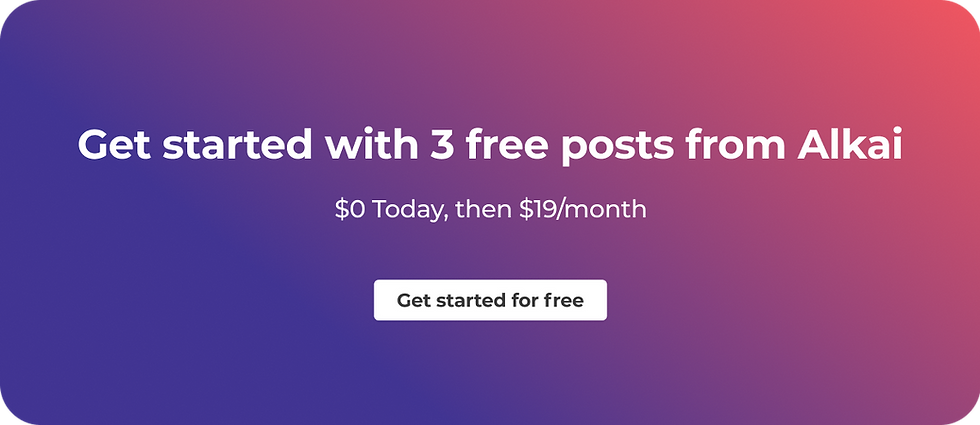



Comments